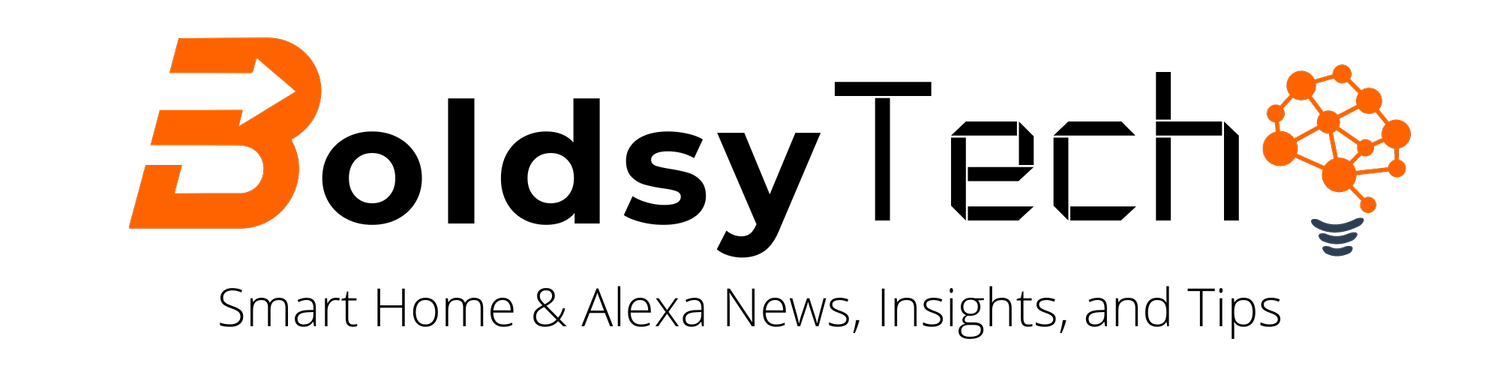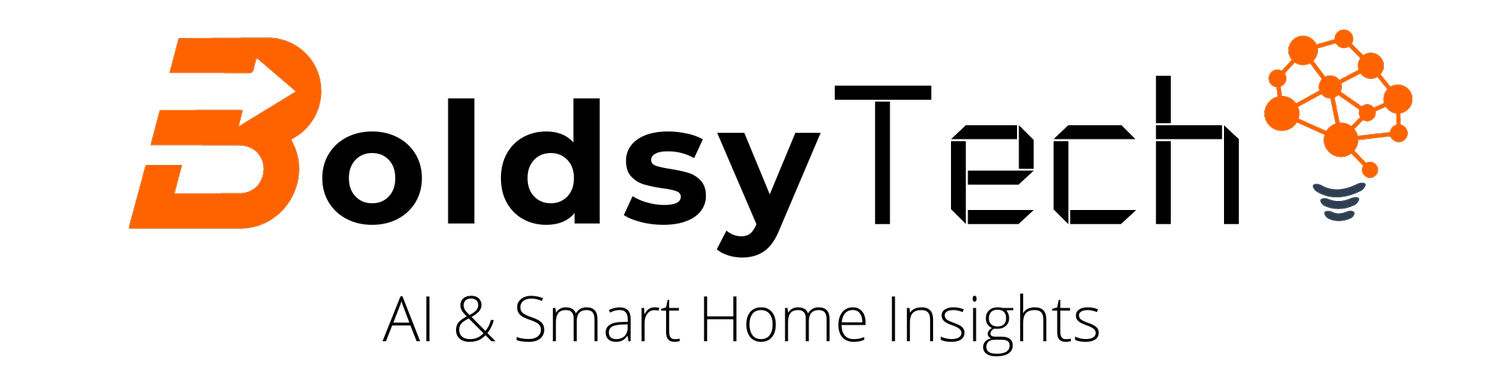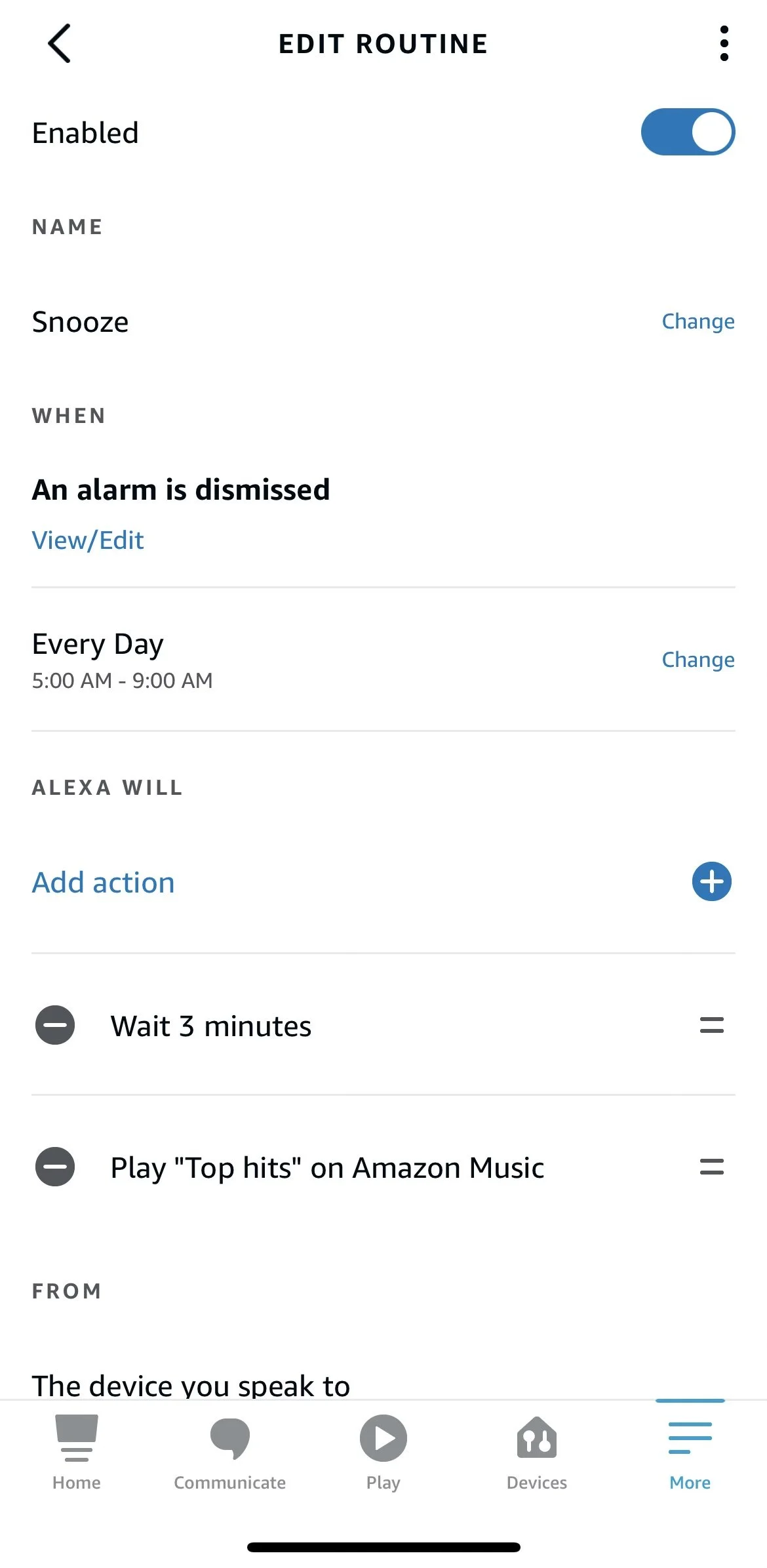How to Set Alexa Alarm with Music
Setting an alarm on your Amazon Echo can be a great way to start your day.
But did you know that you can also set an alarm with music?
That's right, you can have Alexa wake you up with your favorite tunes!
In this post, you'll learn.
What is Amazon Alexa Alarm
Alexa Alarm Options
How to Set Alarms (2 Ways)
How to Set Alexa Alarm with Music
Create a Morning Routine with Your Alarm
Frequently Asked Questions
This post does contain affiliate links and if you click and/or buy something then we may earn a commission.
What is Amazon Alexa Alarm?
Alexa, what's the time?
Alexa set an alarm for 7am.
Alexa, wake me up at 6:30 tomorrow.
If these commands sound familiar, then you're probably already using Alexa alarms and are on your way to a strong smart home. But what exactly are Alexa alarms? In short, they're alarms that you can set using Amazon's Alexa voice assistant.
You can use Alexa Alarms for a number of reasons. Some of my favorite uses of the alarm feature on your smart speaker are:
To wake you up in the morning
Replacement to an alarm clock
Remind you of important meetings
Reminders for medicine
Take a break from work
Monitor when my kids set their alarms in the morning
Sound Options
When you are setting your wake-up call, you don't have just one option from your amazon echo smart speaker. You actually have the ability to set your sound to a number of options that include:
Alarm sound
Music alarm
Hotel Translyvania
Grand Tour
Clany
Clarity
Music
Music Playlist
And many more
How to Set Alarms (2 Ways)
To set an Alexa alarm simply say "Alexa, set an alarm for [time]".You can also give your alarm a name so that you can easily recognize it later. For example, you could say: "Alexa set an alarm for 7am tomorrow morning".Once your alarm is set, Alexa will automatically wake you up at the specified time.
If you're not looking to set an alarm to wake up, you can also set it to remind you of something important. For example, say: "Alexa set an alarm for 30 minutes from now".
WARNING: If you are up past midnight and ask Alexa device to set an alarm for 9:00, it may set it for 9:00 the next day. Just double check, so you don't miss an important event.
You can also set your alarms from your Amazon Alexa App. I use the app to ensure my kids have set their alarms to wake up in the morning.
To set your alarm from the app you will need to:
Open Your Amazon Alexa App
Tap More in the bottom right
Tap Alarms & Timers
Tap Add Alarm
Choose Time
Choose Device
Choose if you would like the alarm to repeat (every day, every weekday, or certain days)
Date
Music
Save
Bonus: When you set the alarm on your app, you can add a routine as well. My suggestion is to create a "snooze" routine to play a sound or music a few minutes after an alarm is dismissed.
You can also view Alarms set from the Alarms & Timers section. In this area, you can change the time of alarms or different sounds.
How to Set Alexa Alarm with Music
If you have been waking up to a buzzer with your Alexa, then let's change that now! What's even better is you can use your preferred music streaming service. The streaming services available with Alexa are:
Amazon Prime Music
Apple Music
Spotify
iHeartRadio
Pandora
Tidal
SiriusXM
TuneIn
And more
You can set your new alarm two different ways. The first way is to say, "Alexa, set an alarm for 7:00 am to play Drop it Like It's Hot by Snoop Dogg on Amazon Music". Now you will wake up to Snoop Dogg!
When you are choosing your music you have the options of a specific song, playlists, genres, era, and artists.
Here are a few more options on how to set your alarm to your favorite music:
"Alexa, set an alarm for 8:30 am to play top hits on Apple Music"
"Alexa, set an alarm for 9:00 to play country music on Spotify"
"Alexa, set an alarm for 7:30 to play music from the 90's on Amazon Music"
"Alexa, set an alarm for 7:00 to play music from Walker Hayes on Apple Music."
If you prefer to set your alarms from your Alexa app then you can do that too! Once you have went through the steps to set your alarm, then choose the music you would like to wake up to in the morning. Just remember you won't have as many options.
Create a Snooze Routine with Your Alexa Alarm
One of my favorite features of Alexa is to be able to create a routine. If you're not familiar with routines, they are "If-Then" commands that you can create to make your life a little easier.
After my kids slept through their alarms three hundred times, I decided to create a routine that plays super annoying music after their original alarm is dismissed. My oldest still hates I Feel Good by James Brown because that is the song that plays.
To create a routine, open up your Alexa App> Tap More> Tap Routines> Tap the + Symbol in the top right.
Your snooze routine should look similar to this:
This is a snooze routine created to mimic the snooze feature of alarms.
Frequently Asked Questions
Q. Can Alexa set an alarm with music?
A. Yes - see post above:)
Q. How do I set my Spotify alarm to Alexa?
A. Yes! Say, "Alexa, set alarm for 7:00 with my Spotify playlist"
Q. Can Alexa set an alarm with a specific song?
A. Yes! Say, "Alexa, set an alarm for 7:30 am with Jump Around."
There you have it! Now you know how to set an Alexa alarm with music. So why not give it a try? And be sure to let us know what song you chose in the comments below!