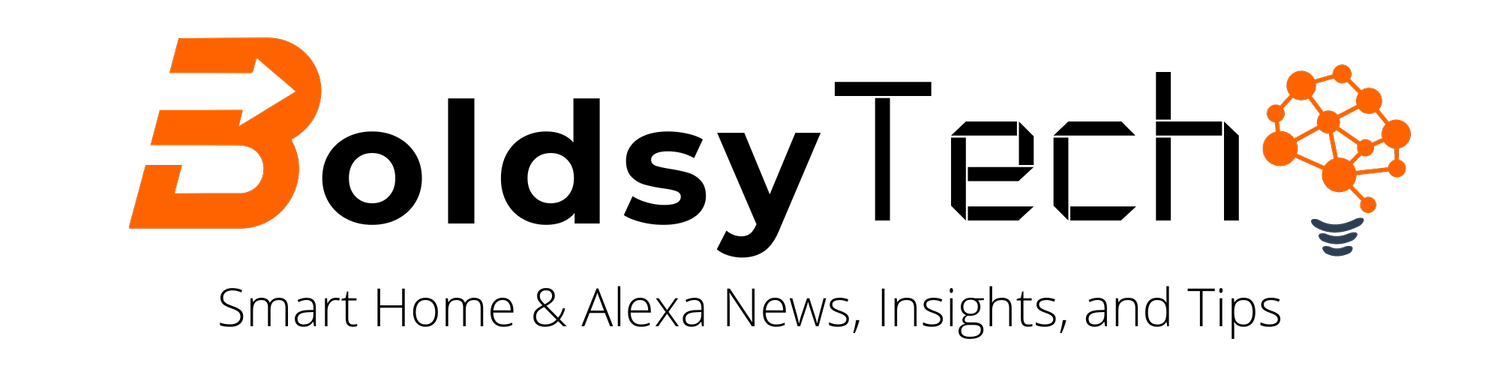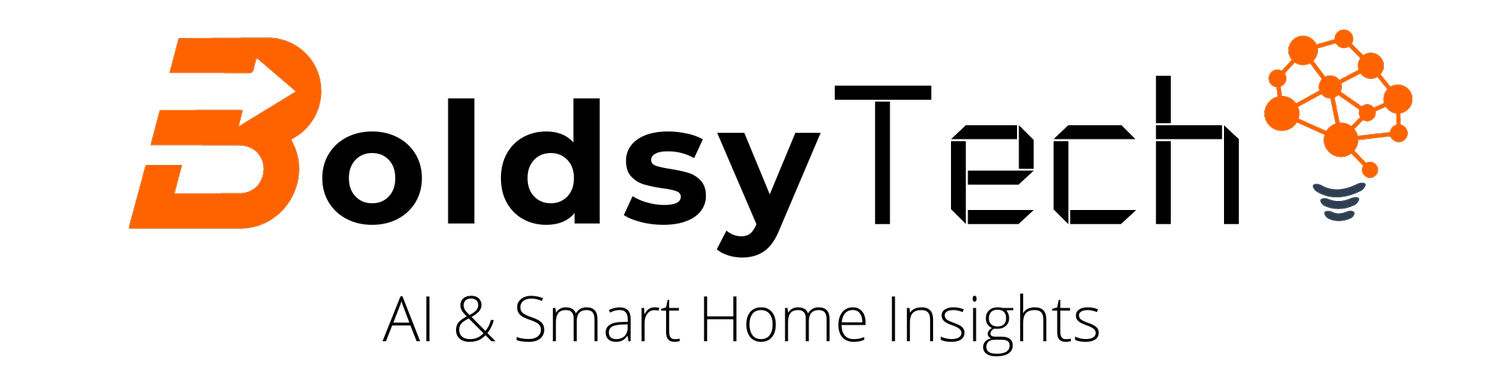How to Connect Spotify to Alexa
Disclosure: This post contains affiliate links and I may get a commission if you click on a link and purchase something.
Spotify is a great option to listen to music and podcasts (especially the Joe Rogan podcast). It is even better when you set up Spotify on your Alexa devices.
In this article you will learn:
What is Spotify?
Spotify Plans
How to Connect Spotify to your Alexa Devices
Alexa Commands for Spotify
What is Spotify?
When I was in college, Napster changed the world with the ability to download music. Although Metallica didn’t appreciate the technology, it helped 19-year-old me earn some extra money burning CDs in the dorm.
Fast-forward 23 years and streaming music online is much more common. In fact, you have many options to stream music, including Apple Music, Amazon Music, YouTube, iHeart Radio, Pandora, Spotify and many more.
According to Digital Music News, 27% of all US adults use Spotify.
Spotify is one of the leading music and podcast streaming services in the country with millions of songs and episodes. They also offer a number of exclusive podcasts, including The Joe Rogan Experiment.
Currently, you can listen to Spotify free, but there are some limitations that include:
Songs you can listen to
Only can skip six songs per hour
Can’t listen offline
Limited number of songs and podcasts
Spotfiy Plans
If you have FOMO and want unlimited songs, ad-free listening, download music, and unlimited skips then you have the following options:
Individual Spotify - $9.99/month : One premium account
Duo Spotify - $12.99/month: Two premium accounts
Family - $15.99/month: Six premium accounts
How to Connect Spotify to Your Alexa
Connecting Spotify to Alexa is as easy as tuning out your relative trying to bait you into a political conversation.
What you need to connect Spotify to Alexa:
Smart phone
Echo device (Dot, Echo, or Show)
Alexa App
Spotify account
Step 1 - Open Up Your Alexa App
Step 2 - Tap More
Step 3 - Tap Settings
Step 4 - Tap Music & Podcasts
Step 5 - Tap Spotify
Step 6 - Tap Enable to Use
Step 7 - Enter Username & Password to Spotify
Step 8 - Get Approval from Your Attorney to Agree to the Terms:)
Step 9 - Spotify is Now Connected to Your Alexa Device
Spotify and Alexa Commands
Playing music or listening to podcasts on Spotify is super easy. Here are some commands that will help get you started:
“Alexa, play “song title” from Spotify”
“Alexa, play songs from the 90s on Spotify” - “
Alexa, play songs from Train on Spotify”
“Alexa, play songs from Train on Spotify”
“Alexa, play The Joe Rogan Experiment on Spotify”
“Alexa, play workout music on Spotify”
“Alexa, stop music”
“Alexa, next song”
“Alexa, previous song”
“Alexa, repeat song”
“Alexa, shuffle”
Now that Spotify is connected to Alexa, you can throw some ragers by playing music “everywhere” from Spotify.
If you found this post helpful, please share it on your favorite social site even if you only have two followers!