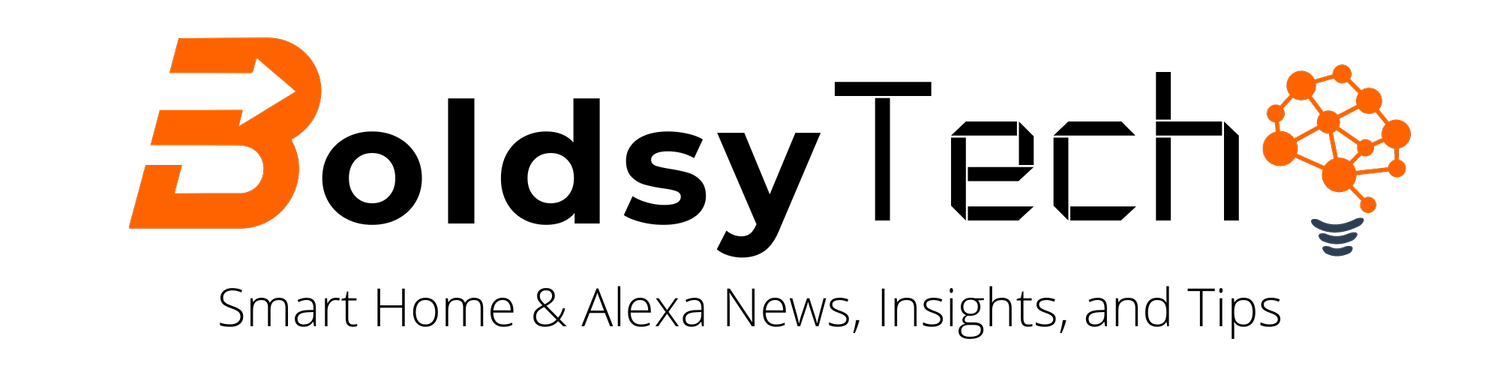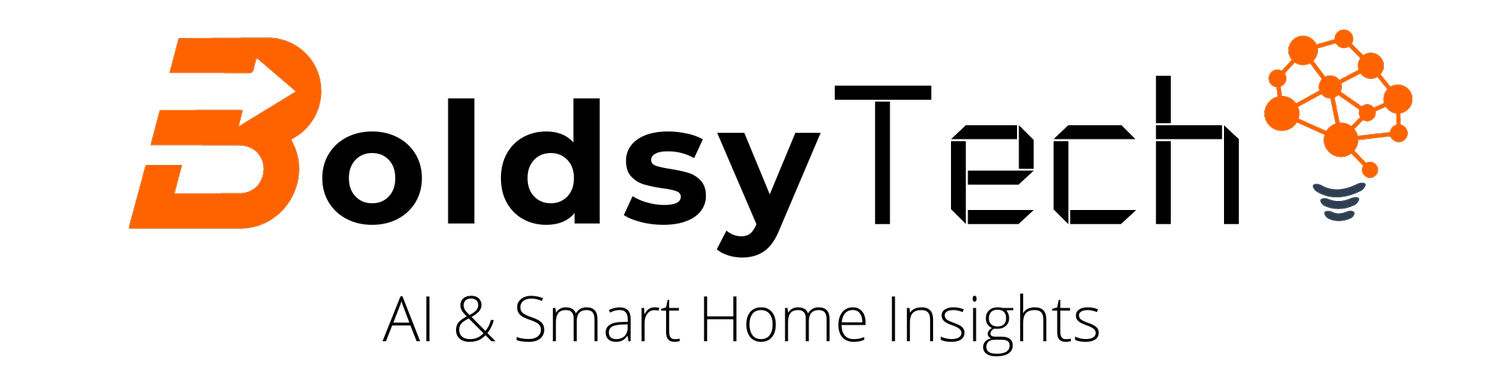5 Alexa Wake Words
This post contains affiliate links.
This post contains affiliate links and if you click and/or buy something we will earn a commission.
If you have several Amazon Echo devices in your house, you may get slightly annoyed if they all respond when you say Alexa. It would drive me crazy.
Luckily, there is a solution! There are 5 Alexa Wake Words your Echo device will respond to.
5 Alexa Wake Words Your Echo Device Responds To
Currently, you have the option to change Alexa wake words to:
Alexa (obviously)
Computer
Echo
Amazon
Ziggy
To change Alexa’s wake word, just say, “Alexa, change your name to Ziggy” (or one of the other options).”
You can also change the wake word through the Alexa App. To change Alexa’s wake word throug the app:
Open Alexa app>Tap Devices>Tap Ech Devices>Choose Device>Tap Settings>Tap Change Alexa’s Wake Word>Choose Wake Word
In our family, we have Echo devices all over the place and this tip has helped us save lots of frustration. Especially, upstairs, where the bedrooms are within an ear shot of each other.
If you found this post helpful, please consider sharing it on your favorite social media channel.