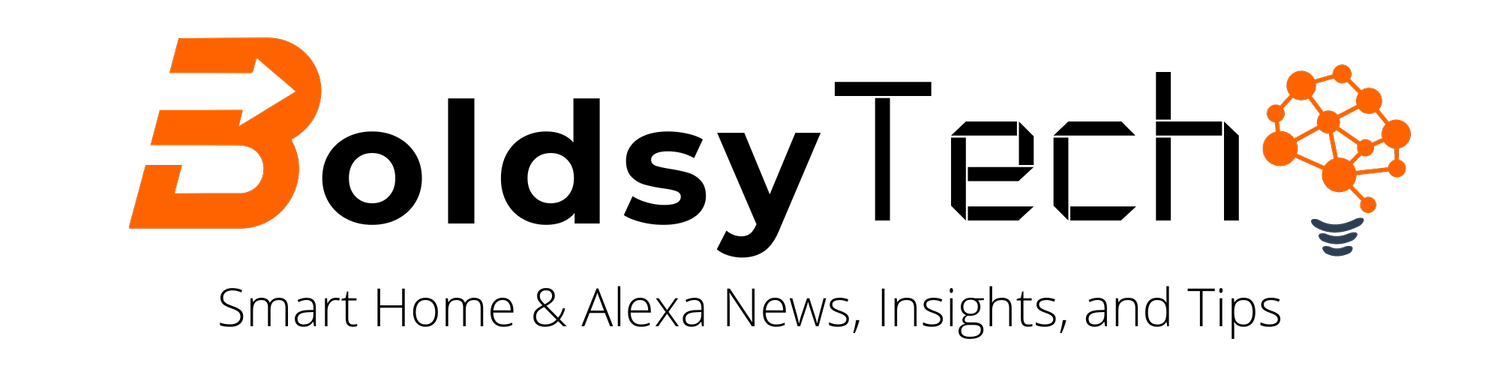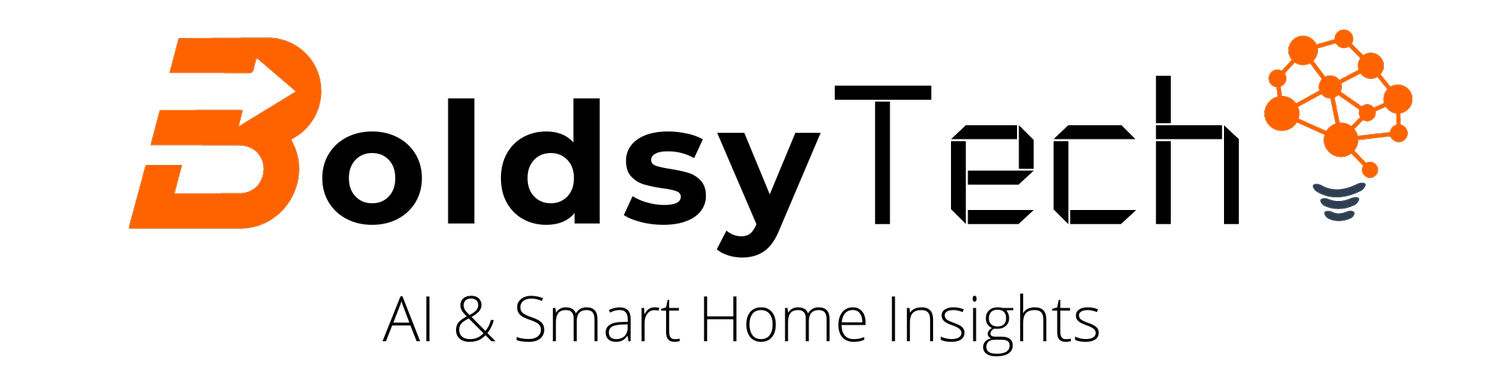5 Alexa Features for Families to Simplify Life
This article may contain affiliate links, and if you click on a link to make a purchase we may earn an affiliate commission.
If you have children, then you need to learn these 5 Alexa features for families to simplify life.
In this article, you will learn:
Why Your Family Need Multiple Alexa Devices
4 Alexa Features Your Family Must Use
Why Your Family Needs Multiple Alexa Devices
Amazon Alexa is similar to potato chips - you can’t have just one!
Your family needs multiple Alexa devices because these magical servant speakers will simplify your family's life! I wasn't a believer at first, but now we have Alexa devices in nearly every room of our house.
Once we added more devices throughout our house, Alexa helped our family:
Improve communication
Reduce frustration
Wake Up Kids
Safety
Help keep us organized
Five Alexa Features Families Must Use
1). Make an Announcement
The first Alexa Feature is how to make an announcement.
I’m sure you love screaming at the top of your lungs to your children, "IT'S DINNER TIME". Or trying to find your kids when you're rushing to get out the door.
When you have multiple Alexa devices in your house, then you can minimize the yelling or impromptu games of hide-and-seek because you can use Alexa as a PA system for your house. It's easily one of the best uses for families.
Set Up:
Say, “Alexa, make an announcement.”
Alexa will ask, “What do you want to announce.”
“It’s dinner time.”
Or say, “Alexa, announce it’s dinner time.”
Alexa, will then make an announcement on all the devices it’s dinner time!
The kids come running and it makes life a little simpler.
We use this feature to announce:
Meals
Time for school
Family meetings
To find kids
2). Intercom System
Another Alexa feature that we use is the built-in intercom system with our Alexa devices. Again, we have Alexa device in almost every room so this has been a game changer for our family.
Set Up:
When you set up your Alexa devices, you give them a name. If you forget the name of your devices, then open up the Amazon app and go to:
Devices > Echo & Alexa.
You should be able to find the device names there.
Now that you know the names of your devices you need to say:
“Alexa, drop in on Austin’s room.”
Alexa will play a chime and open up a connection between the devices. Now you can have a conversation or discuss whatever is on your mind.
If you have Alexa Show devices, then the drop in will be a video conference. As the kids get older, they don't like this feature as much:)
Warning: You have to be careful because we found my six and eight year old using the intercom system to talk to each other until 11:00 at night.
3). Phone Calls
All of our kids don’t have their own phones. However, you can utilize Alexa to make phone calls too. This is probably one of my favorite Alexa features for families.
This feature is a huge benefit when need to run a quick errand or take a walk around the block and the kids need to get in touch with you.
Set Up:
Open your Alexa app. Next tap the Communicate icon at the bottom of your screen. If you haven't registered for Alexa-to-Alexa calling, you'll need to confirm your name, allow access to your contacts, and finally verify your phone number. Follow the on-screen instructions.
After you've completed set-up, your Alexa devices should now have access to all of your phone contacts. You should be able to make phone calls from your devices.
To make a call:
Say, “Alexa, call Mom.”
Alexa will make the call.
This feature makes us feel a little more comfortable knowing the kids can reach us for an emergency.
4). Set Your Kids Alarms
If your kids are anything like mine, then they readily forget to set their alarms at night.
Luckily, you can do this from your App.
Set Up:
Open up your Alexa app and go to:
More>Alarms&Timers>Add Alarm
When you get to this screen:
Set the wake up time
Device you want to set
Repeat or do not repeat
Date
Sound
Setting your kids alarms at night from the comfort of your couch is one of the best parenting hacks and has made my life a little easier.
5). Reminders
Prior to COVID-19, our days were normal. However, once COVID-19 hit and our kids were in online school we had to figure out a way to manage four kids' schedules and our own!
It was difficult.
After our kids missed several online classes, and we missed conference calls, we turned to Alexa reminders.
At the beginning of each day we set reminders on different devices to remind us five minutes before the class or call.
To set this up, simply say:
“Alexa, remind me at 3:25 about my conference call.”
Or
“Alexa, remind me at 12:30 that Brooklyn needs to get log on to her science class.”
Once we started doing this, we were in running for parents of the year because our kids didn’t miss anything!!!
If your family has Amazon devices in your house, then implement these 5 Amazon Alexa Features today! Not only will you thank me, but your life will be less stressful.
To get these tips to your inbox, make sure to sign up for our newsletter: