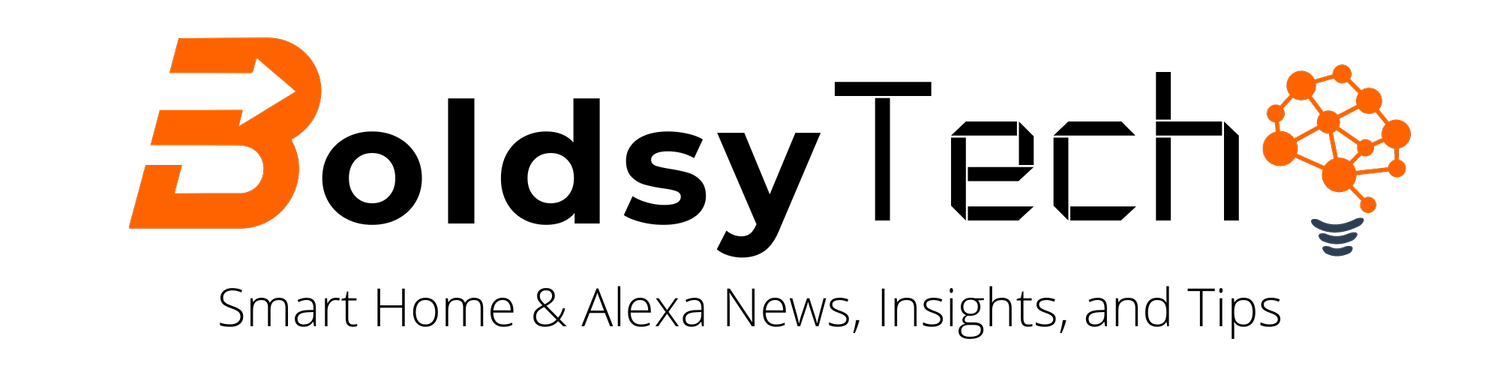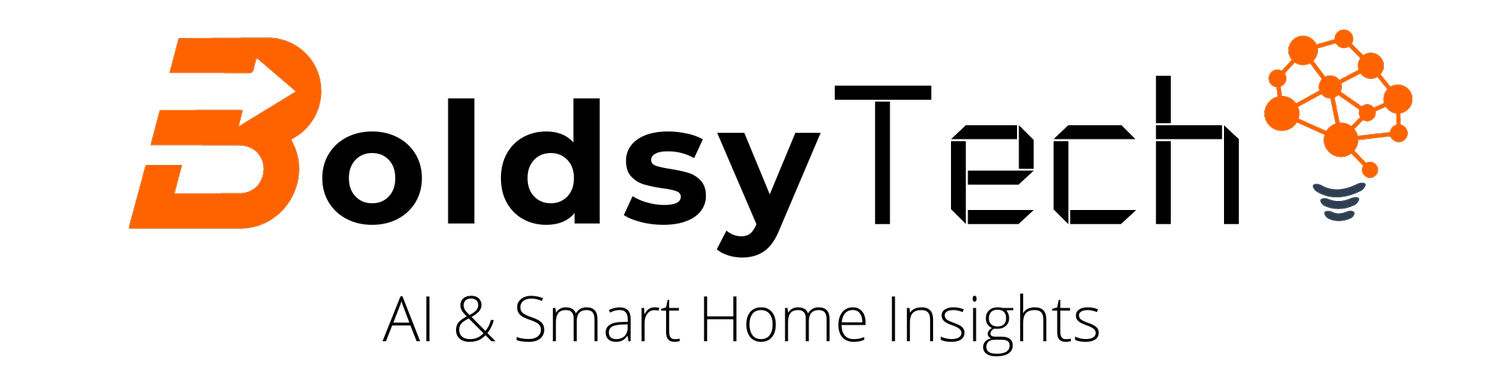How to Get Alexa To Whisper and 2 Other Quick Tips
This post contains affiliate links and if you click and/or buy anything we may earn a commission.
Amazon's Alexa-enabled devices are great for many things, but sometimes they're loud or mouthy. Fortunately, we know how to get Alexa to whisper and two other little-known tips that will change your smart home!
What you'll learn in this post is how to get your Alexa Device to:
Whisper
Talk to Less
Talk Louder when the Area is Loud
FAQ
How to Get Alexa to Whisper
We've all been there - it's the morning, and you ask your Echo Dot, "What's the weather today?" Immediately, your speaker screams in Cleveland; you can expect partly cloudy skies and a high of 69 degrees. Next, the baby is crying, and all the kids are walking out of their bedrooms for the day.
Luckily, you don't have to worry about talking to Alexa late at night because you can enable whisper mode on your echo devices.
There are two ways to turn on whisper mode:
Say, "Alexa, turn on Whisper Mode."
Open up your Alexa App >Tap More>Tap Settings>Tap Voice Responses>Toggle on Whisper Mode
You must whisper your command or question when you want to make Alexa whisper. Then your Echo will whisper back to you. Now your entire family will be able to sleep undisturbed.
On the other hand, if you want your device to speak less loudly, say, "Alexa, turn your volume down to 3."
How to Get Amazon Alexa to Talk Less
Once you have had your smart speaker for a while, you may get annoyed with the long confirmations you get. Again, you can reduce the feedback from your voice assistant by enabling brief mode.
When brief mode is activated, you'll often hear a confirmation beep after you give a command. It's a much more pleasurable experience.
If you want to enable brief mode, you have two options:
Say, "Alexa, enable brief mode."
Open up your Alexa App >Tap More>Tap Settings>Tap Voice Responses>Toggle on Brief Mode
How to Get Your Device to Talk Louder
We are a family of six, and sometimes it's loud in our house - ok, all the time it is noisy. When we ask a question to our Amazon Echo, there are times we need it to speak louder. Instead of increasing the volume, you can turn on adaptive volume.
Adaptive volume is a feature that allows Alexa to increase her speaking volume when she detects it's loud in the area. So, when you give her a command, Alexa will notice how loud it is in the room. If there is a lot of noise, she will increase her voice so you can hear.
There are two ways to enable adaptive volume:
Say, "Alexa, enable adaptive volume."
Open up your Alexa App >Tap More>Tap Settings>Tap Voice Responses>Toggle on Adaptive Volume
Trouble Shooting/FAQ
Q. Can Alexa Whisper Back?
A. Yes. After you turn on whisper mode, whisper your command or ask your question. Then your device will whisper back.
Q. Why would I want Alexa to respond in a whisper?
A. You may want a quiet response early in the morning, late at night, when you don't want others to hear you ask embarrassing questions, and more.
Q. Can Alexa whisper in a routine?
A. Not currently.
Q. Can you turn off these features if you don't like them?
A. Yes! You can toggle them off in your app or tell your device to disable the routine.
Q. If I turn on brief mode, how do I know Alexa heard me?
A. Typically, your device will do the command, answer your question, or play a quick beep.
Q. Do all Alexa's have these features?
A. All echo devices can whisper. If you whisper to your app or other third-party-enabled Alexa, you will not get a whisper back.
Q. Can you make Alexa always whisper?
A. No. Your device will only whisper after you whisper to Alexa. If you want the volume turned down, then you would need to adjust the volume.
In short, Alexa is a great smart home speaker. Sometimes she can be a little annoying, but with Alexa's Whisper Mode, brief mode, and adaptive listening, your experience will be improved.
If you felt this article was helpful, please share it on your favorite social media channel and subscribe to our newsletter!